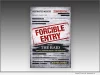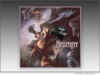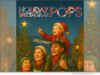HitPaw recently released HitPaw Video Enhancer Mac V1.1.0. The latest version of HitPaw Video Enhancer for Mac will support General Denoise Model, which means there will be 4 amazing AI models in Mac Version including General Denoise Model, Face Model, Animation Model, and Colorize Model.

HitPaw recently released HitPaw Video Enhancer Mac V1.1.0. The latest version of HitPaw Video Enhancer for Mac will support General Denoise Model, which means there will be 4 amazing AI models in Mac Version including General Denoise Model, Face Model, Animation Model, and Colorize Model.
The General Denoise Model helps you easily enhance video in any situation. Because the face model will be more suitable for face videos, and the animation model is more suitable for animation videos. So when you want a model that can enhance ordinary videos, then General Denoise Model can help you.
Let’s find out the wonderful features of the Update for HitPaw Video Enhancer Mac:
* Amazing General Denoise Model
HitPaw Video Enhancer, as a wonderful video enhance AI tool, the General Denoise Model contributed a lot of effort. More people may have shot low-quality landscape videos, but these videos do not have a proper model to handle them. The noise reduction model can repair all the details in the video, thus helping people improve low-quality videos to high-quality videos with ease.
* Powerful AI Technology
For AI technology, we may be wondering how AI technology in an AI video enhancer work. AI technology can help you automatically identify the details that need to be repaired, and then complete the task without any professional skills needed. In this updated version of HitPaw Video Enhancer Mac, the trained AI model has also been optimized to better improve the quality of the video.
* Easy Steps to Enhance Video
As the top video upscaler in the industry, simple steps are essential. Unlike many professional video processing software, the video-enhancing actions of HitPaw Video Enhancer are straightforward, just import, select the model, and then export.
* Clean Interface for Processing
A clean tool interface will make the process more efficient. HitPaw Video Enhancer is committed to creating the most straightforward and most convenient video enhancement software. So the interface is also very clean so that people will not be confused about any buttons or functions.
Compatibility and Price:
HitPaw Video Enhancer is now compatible with Windows for 11/10 64-bit and macOS Monterey. The Mac Version pricing starts from $69.99 per month, $109.99 per year, and $349.99 for the lifetime.
For more information checking, you can visit: https://www.hitpaw.com/purchase/buy-hitpaw-video-enhancer-mac.html
About HitPaw:
HitPaw is an emerging software company specialized in files compressing, video editing, screen recording, watermark removing, image editing, photo enhancing, etc. We help users turn their inspiration into reality so that we can generate more ideas to make the world be full of more creativity.
To know more, you may visit: https://www.hitpaw.com/about.html and https://www.hitpaw.com/
Our Social Media:
YouTube: https://www.youtube.com/channel/UCQwRggaotgiMcPbiCOsJeBA
Facebook: https://www.facebook.com/hitpawofficial
Twitter: https://twitter.com/HitPawofficial
Instagram: https://www.instagram.com/hitpawofficial/
Pinterest: https://www.pinterest.com/hitpawcom/
Related link: https://www.hitpaw.com/
This version of news story was published on and is Copr. © Publishers Newswire™ (PublishersNewswire.com) – part of the Neotrope® News Network, USA – all rights reserved. Information is believed accurate but is not guaranteed. For questions about the above news, contact the company/org/person noted in the text and NOT this website.