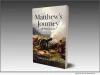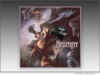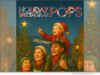To meet people’s needs and make people having more fun in video making, HitPaw has proudly announced that HitPaw Video Editor has been updated with amazing features. HitPaw Video Editor puts emphasis on convenience that enables all creators to edit their videos with ease, regardless of their skill level, by providing their easy-to-master tools with a clean UI.

To meet people’s needs and make people having more fun in video making, HitPaw has proudly announced that HitPaw Video Editor has been updated with amazing features. HitPaw Video Editor puts emphasis on convenience that enables all creators to edit their videos with ease, regardless of their skill level, by providing their easy-to-master tools with a clean UI.
Want to know the features about update? Let’s get started!
1 – Add Pan&Zoom Feature:
HitPaw Video Editor allows users to easily simulate the camera movement. Do you want a frame or a picture in the video to have a dynamic effect? Do you want to stabilize the picture because of the camera shake, so you don’t have to remake? Pan&Zoom will definitely help you to perfectly done this kind of work.
2 – Add Auxiliary Line Tips:
With this feature, HitPaw Video Converter is aiming to assist users to make it more efficient and accurate to change the position of the video on the player. Sometimes, it is so time-consuming to put the picture to the position where you want. Auxiliary line tips will show when the picture is moving in the middle, on the top, at the bottom, and etc.
3 – Added 331 Stickers and 59 Filters:
Stickers as absolutely necessary elements make the video more interactive and enjoyable, and filters are the best medium to deliver the moods and emotions to the audience. HitPaw Video Editor added more than 300 popular stickers this time, which give users more options and combination to make the video unique, meaningful, and attractive.
4 – Optimized other items:
Apart from the features mentioned above, there are 13 items that are optimized with update, the most 3 incredible features including:
* Options for frame rate when you export a video;
* Angel tips when you are cropping the video;
* Color picker can pick the color wherever on the player.
Compatibility and Price:
HitPaw Video Editor is now compatible with Windows 11/10/8/7(64-bit OS) and its pricing starts from $29.95 USD for a month plan. For more price checking and information, you can visit https://www.HitPaw.com/purchase/buy-HitPaw-video-editor.html.
About HitPaw:
HitPaw is an emerging software company specialized in video editing, screen recording, watermark removing, image editing, photo enhancing meme-making, etc. We help users turn their inspiration into reality so that we can generate more ideas to make the world be full of more creativity.
To know more about HitPaw, you may visit https://www.HitPaw.com/about.html
Main Website: https://www.HitPaw.com/
Our Social Media:
YouTube: https://www.youtube.com/channel/UCQwRggaotgiMcPbiCOsJeBA
Facebook: https://www.facebook.com/HitPawofficial
Twitter: https://twitter.com/HitPawofficial
Instagram: https://www.instagram.com/HitPawofficial/
Pinterest: https://www.pinterest.com/HitPawvideoeditor/
Related link: https://www.hitpaw.com/
This version of news story was published on and is Copr. © Publishers Newswire™ (PublishersNewswire.com) – part of the Neotrope® News Network, USA – all rights reserved. Information is believed accurate but is not guaranteed. For questions about the above news, contact the company/org/person noted in the text and NOT this website.