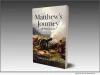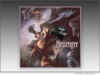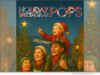Online classes and live streaming have become a part of people’s life since it is more convenient to gain knowledge and expand people’s horizons via online classes and live streams. In order to help educators, students, gamers, streamers, and other professionals make the attractive online classes, live streaming, HitPaw, as the pioneer in the video industry, adds live streaming and the virtual camera in HitPaw Screen Recorder V2.0 update.

Online classes and live streaming have become a part of people’s life since it is more convenient to gain knowledge and expand people’s horizons via online classes and live streams. In order to help educators, students, gamers, streamers, and other professionals make the attractive online classes, live streamings, HitPaw, as the pioneer in the video industry, adds live streaming and the virtual camera in HitPaw Screen Recorder V2.0 updates.
Let’s dive into the amazing updated features!
1. Live Streaming
Live streaming is aiming to help gamers, educators, and streamers to have an efficient way to up streaming on 1000+ platforms like YouTube Live, Twitch, and Facebook Live. Moreover, HitPaw Screen Recorder provides lots of overlays for users to show the different styles. For gamers, you can select a cyberpunk overlay to show how hardcore you are. For educators, you can select a formal overlay to show how professional you are.
2. Virtual Camera
The virtual camera, as a powerful feature, can make online meetings, online classes, and live streaming more possible. Users can add the prerecorded videos to meetings and classes in case they have an emergency to handle. Furthermore, HitPaw Screen Recorder allows users to use their mobile devices like the camera, which provides convenience for people whose computer does not have a built-in camera.
3. Interesting Elements
There are tons of elements in the studio, including stickers, templates, and backgrounds. These elements are necessary can improve the interaction no matter in the live streaming or recorded video. Normally, streamers and influencers interact with the audience via bullet chat and comments, but stickers and backgrounds can be a better medium to interact with the audience.
4. Optimized Other Items
Apart from the features mentioned above, HitPaw Screen Recorder also adds and optimizes other items:
* Editing functions, including cut, crop, resize and rotate.
* Record history and screenshot history.
* Real-time sound display.
Compatibility and Price:
HitPaw Screen Recorder is now compatible with Windows 11/10/8/7(64-bit OS) and Mac OS. Its pricing starts from $9.99 USD for a month plan.
For more price checking and information, you can visit: https://www.hitpaw.com/purchase/buy-hitpaw-screen-recorder.html
About HitPaw:
HitPaw is an emerging software company specialized in video editing, screen recording, watermark removing, image editing, photo enhancing meme-making, etc. We help users turn their inspiration into reality so that we can generate more ideas to make the world be full of more creativity.
To know more, you may visit https://www.hitpaw.com/about.html and https://www.hitpaw.com/.
Our Social Media:
YouTube: https://www.youtube.com/channel/UCQwRggaotgiMcPbiCOsJeBA
Facebook: https://www.facebook.com/HitPawofficial
Twitter: https://twitter.com/HitPawofficial
Instagram: https://www.instagram.com/HitPawofficial/
Pinterest: https://www.pinterest.com/hitpawvideoeditor/
Related link: https://www.hitpaw.com/
This version of news story was published on and is Copr. © Publishers Newswire™ (PublishersNewswire.com) – part of the Neotrope® News Network, USA – all rights reserved. Information is believed accurate but is not guaranteed. For questions about the above news, contact the company/org/person noted in the text and NOT this website.