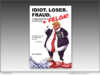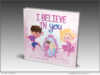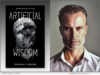FineShare Co., Ltd., a young company committed to building easy-to-use apps, announced FineCam, the go-to webcam software that helps enhance webcam quality with backgrounds, filters, and effects, working for all popular video calling and streaming apps like Zoom, Microsoft Teams, Twitch, OBS, etc. With FineCam for iOS app, it’s even possible to bring Apple’s Continuity Camera feature to Windows PC.

FineShare Co., Ltd., a young company committed to building easy-to-use apps, announced FineCam, the go-to webcam software that helps enhance webcam quality with backgrounds, filters, and effects, working for all popular video calling and streaming apps like Zoom, Microsoft Teams, Twitch, OBS, etc. With FineCam for iOS app, it’s even possible to bring Apple’s Continuity Camera feature to Windows PC.
Continuity Camera VS FineCam
FineCam offers the most stunning Continuity Camera features like Portrait mode, Wireless Connection, and Ultra-Wide Camera. Additionally, it’s the first solution that can use both iPhone’s front and rare cameras at the same time, place the secondary picture frame everywhere, and best of all, resize it to fit best for video calls, live demos, streams, and more.
“We founded FineShare last year with a mission to help customers build better connections by using our smart, reliable, and finely crafted apps. We design FineCam for helping customers make more successful video calls and live streams,” said Jared Dun, the Founder, and CEO of FineShare Co., Ltd. “With advanced webcam enhancing and customizing features, FineCam can bring a lot of possibilities for your video calls.”
Product information: https://www.fineshare.com/finecam/
FineCam also excels at enhancing the video quality with A.I. algorithms, setting multiple video calling scenes from all camera sources, adding/removing branding watermarks, blurring/removing webcam backgrounds, or creating cinematic videos with outstanding filters, presets, and effects.
FINECAM UNIQUE FEATURES AND HIGHLIGHTS:
1 – Simultaneously Capture iPhone’s Front/Rare Camera: Turn your iPhone into an HD webcam and give the first-in-class solution to launch both the front and rare cameras so as to put two video scenes in one window.
2 – Easily Create Multiple Video Scenes: Easily switch between cameras and multiple video scenes, and add brand logos and overlays.
3 – Customizable Temp Away Screen: Change the video screen with whatever image you have when you are away from the camera.
4 – Webcam Quality Booster: FineCam can boost up webcam image quality in just 1 click, making users always look superb on every video call.
5 – Shuffle Background: FineCam works with Unsplash to deliver millions of stunning video backgrounds. Online video calls could never be so exciting.
6 – Webcam Filters: With webcam filters like Bourbon, Byers, Chemical, Clayton, and Clouseau, users can apply a color style for a specific feeling to make the live video unique and more cinematic.
About FineShare Co., Ltd.:
FineShare Co., Ltd. was founded at the end of 2021 when the coronavirus disease changed the way people communicate and forced people to shift to a remote communication model. To help people improve the experience of virtual chat, online presentation, and remote collaboration, the team set off its mission to found FineShare.
Information: https://www.fineshare.com/
Image for media: https://www.fineshare.com/images/finecam.jpg
RELATED LINKS:
https://www.fineshare.com/resource/remove-webcam-background-without-green-screen.html
https://www.fineshare.com/finecam/use-phone-as-webcam.html
https://www.fineshare.com/resource/free-webcam-filters.html
Related link: https://www.fineshare.com/
This version of news story was published on and is Copr. © Publishers Newswire™ (PublishersNewswire.com) – part of the Neotrope® News Network, USA – all rights reserved. Information is believed accurate but is not guaranteed. For questions about the above news, contact the company/org/person noted in the text and NOT this website.