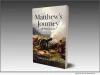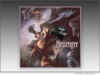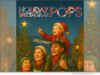HitPaw publishes HitPaw Toolkit version 1.2.0 with new features: video converter, merge video, resize video, and photo editor which makes it more powerful to edit videos and pictures. As a video and picture tool for beginners, HitPaw focuses on easy-to-use UI and strives for providing “no tech necessary” video editing tools for users.

HitPaw publishes HitPaw Toolkit version 1.2.0 with new features: video converter, merge video, resize video, and photo editor which makes it more powerful to edit videos and pictures. As a video and picture tool for beginners, HitPaw focuses on easy-to-use UI and strives for providing “no tech necessary” video editing tools for users.
WHAT ARE NEW FEATURES OF HITPAW TOOLKIT?
1. Resize Video
Change the video size to post it to your social media. The best feature for users is to choose the scale of platforms such as YouTube, Facebook, Twitter, Instagram, etc., directly without needing to know what’s the detailed requirement of each platform. Fit and fill features allow you to decide how to show the video.
2. Merge Video
Merge several videos are not a problem for you anymore with HitPaw Toolkit. What makes the merge feature over other software? It is that you can preview the merge effects without exporting and simply drag and drop to change the video position.
3. Video & Audio Converter
HitPaw Toolkit supports converting video and audio to any format. You can extract the audio from video easily, convert video to other formats as you want. It supports importing and exporting more than 1000+ video/audio formats.
4. Photo Editor
Completely free to crop, rotate, add text, and adjust photo brightness, saturation and contrast. There are many little tricks in this function, like angle, scale, palette and many more.
OTHER IMPROVEMENTS:
1. All video features support importing and editing GIF.
2. Add Hardware acceleration feature to speed up exporting.
3. Optimize the preview of Crop&Rotate function
4. Added the fine-tuning feature to trim video, long-press the start or end slider to enable
The Whole Functions of HitPaw Toolkit
Apart from the 4 new functions above, HitPaw Toolkit also helps to cut video, adjust video, speed up or slow down video, add music to video, make stop motion video, crop&rotate video, convert video to GIF and also create meme.
PRICE AND AVAILABILITY:
Three pricing plans, based on your needs:
$8.99 for one month license
$14.99 for one quarter license
$19.99 for one year license
Learn more: https://www.hitpaw.com/purchase/buy-hitpaw-toolkit.html
ABOUT HITPAW
HitPaw is an emerging software company specialized in video editing, image editing, meme making, etc. Information https://www.hitpaw.com/about.html
YouTube: https://www.youtube.com/channel/UCQwRggaotgiMcPbiCOsJeBA
Facebook: https://www.facebook.com/hitpawofficial
Twitter: https://twitter.com/HitPawofficial
Instagram: https://www.instagram.com/hitpaw_video_editor/
*IMAGE link for media: https://www.Send2Press.com/300dpi/21-0202s2p-hitpaw-toolkit-300dpi.jpg
*VIDEO (YouTube): https://youtu.be/UEOP3Asw0NM
Related link: https://www.hitpaw.com/
This version of news story was published on and is Copr. © Publishers Newswire™ (PublishersNewswire.com) – part of the Neotrope® News Network, USA – all rights reserved. Information is believed accurate but is not guaranteed. For questions about the above news, contact the company/org/person noted in the text and NOT this website.