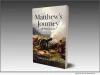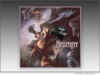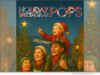Tag: Apple Mac and iOS
Software: MocPOGO Pokémon GO Spoofer 2025 – The Ultimate Guide to Spoof Location on iPhone
Software NEWS: -- In the world of Pokémon GO, players are always looking for ways to level up their gaming experience. One popular method is location spoofing, which lets players explore new regions without leaving their homes. For iPhone users, MocPOGO iOS spoofing app has become a top choice in 2025. Here's everything you need to know about this tool.
Software: In 2025 How to Cheat in Pokémon GO without Moving or Getting Banned
Software NEWS: -- Pokémon GO has captivated players worldwide, encouraging exploration and adventure. However, many players turn to location spoofing on iPhone and Android devices to access rare Pokémon or participate in exclusive events far from home. While exciting, location spoofing risks account bans if done carelessly. With tools like MocPOGO iOS location changer, you can safely spoof and enjoy the game without worry.
Software: Best Pokémon GO Joystick iOS 18 and Android 2025 [0 Ban Risks]
Software NEWS: -- As the hunt for Shiny Pokémon becomes even more challenging in Pokémon GO, PoGoskill Android App V1.1.0 provides the perfect solution for safely spoofing your location without a computer. With the best Pokémon GO GPS joystick, you can easily explore the map, ensuring smooth gameplay without the risk of bans.
Software: Fix iPhone Keeps Showing Apple Logo and Turning Off Error in 3 Steps
Software NEWS: -- "My iPhone keeps showing the apple logo and turning off," many iPhone users have asked this question. "You don't have to find which iOS issue is causing 'iPhone keeps turning on and off' error or try to manually fix it. ReiBoot iOS repair software can automatically find and repair a wide range of iOS malfunctions in 3 clicks," says a Tenorshare spokesperson.
Software: Unable to Change Location on iPhone or Android? Try MagFone Location Changer!
Software NEWS: -- MagFone, a leading provider of software solutions for iOS and Android users, is excited to announce the release of MagFone Location Changer. This tool is designed to help users change their location on both iOS and Android devices without jailbreak or root. With this tool, users can open up new possibilities, whether for accessing location-specific content, navigating in a different area, or simply exploring virtual locations.
Software: (NO PC) How to Spoof Pokémon GO location to Catch Dynamax Pokémon on iOS 18?
Software NEWS: -- As the Dynamax Pokémon event takes Pokémon GO by storm, Trainers worldwide are eagerly hunting for these rare and powerful creatures. To meet this demand, the PoGoskill iOS app has launched version 2.10.2 with its much-anticipated Dmax feature, streamlining the way players locate Dynamax Pokémon on the map.
Software: Dynamax Pokémon: Best Pokémon GO Spoofer 2024 for iOS without Computer
Software NEWS: -- Tenorshare has released version 2.10.2 of its iAnyGo iOS App, offering one-click access to Dynamax and Gigantamax Pokémon, enhancing the Pokémon GO experience. Optimized for iOS 18, the update enables users to quickly find shiny Gigantamax Pokémon, and join Max Battles. With Pokémon GO Spoofer iAnyGo, users can easily navigate the game world, copy GPS coordinates, and team up with friends to challenge Dynamax Pokémon, offering an enriched experience for all trainers.
Software: iPhone Unavailable Try Again Stuck? Here is the Fix from Tenorshare
Software NEWS: -- The "iPhone unavailable, try again" message often appears on the "Security Lockout" screen after too many incorrect passcode entries, says Tenorshare. A first attempt at five incorrect entries results in a brief lockout, but repeated errors can leave the iPhone permanently stuck on this screen.
Software: [MocPOGO Updated] The Best Pokemon GO Spoofer for iOS 18 and Android 15 in 2024
Software NEWS: -- With the 2024 iOS 18 and Android 15 update, MocPOGO wants to announce new features to optimize spoofing Pokemon GO. MocPOGO, a leading spoofing app, has been diligently working to ensure excellent stability and seamless compatibility with the newly released operating systems.
Software: Updated Guide: Best Way to Change Pokémon GO Location Safely on iOS 18 Without A Computer
Software NEWS: -- PoGoskill, the leading GPS spoofing tool, releases iOS App version 2.10.0. Pokémon GO players can now auto-walk official Routes to explore new regions with ease. Quickly view Taiwan Field Research tasks and earn Buddy Candy faster.
Software: How to Spoof Pokémon GO on an iPhone Without a PC? (iOS 18 Supported)
Software NEWS: -- Tenorshare is excited to announce the release of version 2.10.0 of their widely-used iAnyGo iOS app. This update brings significant enhancements designed to improve game user experience, allowing players to spoof Pokémon GO on iOS 18 without a computer.
Software: Tenorshare Leads the Way with All Products Now Supporting iOS 18
Software NEWS: -- Since its release, iOS 18 has excited users around world with a range of new features and improvements like redesigned Photos app and Apple Intelligence. Millions of users have already upgraded to test out latest functionalities. Tenorshare, a top provider of iOS solutions, has quickly adapted to iOS 18.
Software: How to Restore Whatsapp Backup From Google Drive to iPhone [Easily]
Software NEWS: -- Migrating WhatsApp backups from Google Drive to iPhone can be particularly difficult for Android users. This difficulty arises from the differing encryption protocols and storage systems used by Google Drive and iCloud, which prevents direct transfers, says Tenorshare.
Software: How to Transfer Whatsapp Messages from Android to iPhone Free and Easy
Software NEWS: -- As users eagerly await the new iPhone 16, the demand for a easy way to transfer WhatsApp messages from Android to iPhone free has reached a new level. Traditionally, this process has been fraught with challenges due to the differences between the two operating systems, says Tenorshare.
Software: HitPaw Edimakor Mac 3.2.4 Released with Updates for Advanced AI Avatar and AI Vocal Remover
Software NEWS: -- HitPaw Edimakor Mac 3.2.4 is a powerful update, including exciting features such as AI Avatar with talking photo lip-sync and AI Vocal Remover. The new version further extends its video editing possibilities to enable users to create professional-looking videos with less effort. Whether one is a content creator, marketer, or educator, the array of new features opens creative freedom and will make creating stunning videos easy as never before.
Software: How to Transfer Data from Android to iPhone 16 [Quickly]
Software NEWS: -- The iPhone 16's launch has generated excitement, with users eager to experience its advanced Apple Intelligence and 48MP Fusion Camera. As more people upgrade, the need to transfer essential data-like contacts, photos, and messages-from Android devices to the iPhone 16 has become increasingly important, says Tenorshare.
Software: How to Downgrade from iOS 18 to iOS 17? Full Guide 2024
Software NEWS: -- After the initial release of iOS 18, upgrading has been received with a mix of excitement and exasperation. Those unhappy with iOS 18, are now asking, "How to downgrade from iOS 18 to 17." "First of all it's no easy feat; secondly it can risk losing data. Rather than taking risks, Tenorshare ReiBoot can help you safely downgrade iOS 18 to iOS 17 without losing your valuable data," says a Tenorshare spokesperson.
Software: How to Play Pokemon GO without Moving? Try iWhereGo iOS 18 Pokemon GO Spoofer
Software NEWS: -- To all Pokémon Go fans, the thrill of playing should not be limited by mobility or busy schedules. Recognizing this, iWhereGo Genius introduces the ultimate Pokemon GO spoofer for iOS 18, making the entire Pokémon world accessible at your fingertips. You can explore, catch, and battle without ever leaving your seat!
Software: iToolab Big Sales up to 70% OFF to Celebrate iPhone 16 and iOS 18
Software NEWS: -- iToolab is a Hong Kong-based leading iOS and Android solution provider with a vision to help smartphone users solve various technical issues. Attention Apple fans! iToolab is thrilled to announce a spectacular lineup of discounts up to 70% OFF to celebrate the highly anticipated releases of iOS 18 and the iPhone 16.
Software: How to Fix an iPad Stuck on the Apple Logo? New 2024 Full Guide
Software NEWS: -- If your mind is whirring with the thought, "Why is my iPad stuck on Apple logo," it could be due to a software or hardware issue. "But rather than resolving 'iPad stuck on Apple logo' yourself with methods that might lead to data loss, why not try Tenorshare ReiBoot. It can fix 150+ iOS issues including 'iPad frozen on Apple logo' problem without data loss," says a Tenorshare spokesperson.


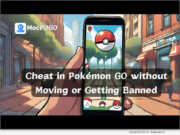
![Software: Best Pokémon GO Joystick iOS 18 and Android 2025 [0 Ban Risks]](https://publishersnewswire.com/META/25-0115-s2p-pogoskill-go-800x600-1-180x135.jpg)





![Software: [MocPOGO Updated] The Best Pokemon GO Spoofer for iOS 18 and Android 15 in 2024](https://publishersnewswire.com/META/24-1029-s2p-mocpogo-800x600-1-180x135.jpg)



![Software: How to Restore Whatsapp Backup From Google Drive to iPhone [Easily]](https://publishersnewswire.com/META/24-1002-s2p-tenorshare-gdrive-800x600-1-180x135.jpg)


![Software: How to Transfer Data from Android to iPhone 16 [Quickly]](https://publishersnewswire.com/META/24-0920-s2p-tenorshare-transfer-800x600-1-180x135.jpg)