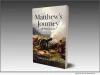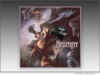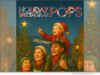In today’s digital age, the need for capturing and recording videos has become increasingly important. Whether you’re a content creator, educator, gamer, or professional, having a reliable screen recording software is essential. VideoSolo Screen Recorder from Emodest Technology Limited emerges as a powerful tool that provides an exceptional video recording experience with its wide range of features and user-friendly interface.
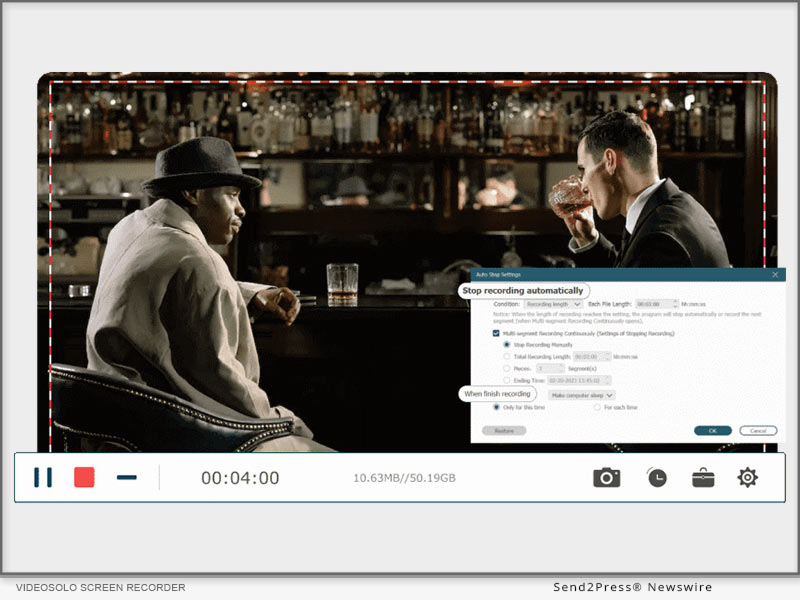
In today’s digital age, the need for capturing and recording videos has become increasingly important. Whether you’re a content creator, educator, gamer, or professional, having a reliable screen recording software is essential. VideoSolo Screen Recorder from Emodest Technology Limited emerges as a powerful tool that provides an exceptional video recording experience with its wide range of features and user-friendly interface.
Overview of VideoSolo Screen Recorder
VideoSolo Screen Recorder is a cutting-edge software designed to record videos from your screen effortlessly. It allows users to capture high-quality videos in various formats and resolutions, making it suitable for diverse needs. With its intuitive interface and customizable settings, VideoSolo Screen Recorder stands out from the competition as an efficient and versatile solution.
BENEFITS OF USING VIDEOSOLO SCREEN RECORDER
High-quality video recording: VideoSolo Screen Recorder offers an array of options to ensure high-quality video captures. It enables users to record videos in different formats, including MP4, AVI, FLV, and more. Additionally, the software allows recording audio from system sound or external sources, providing users with comprehensive audio recording capabilities.
Easy-to-use interface: VideoSolo Screen Recorder boasts a user-friendly interface that simplifies the recording process. Its intuitive controls and settings make it accessible for users of all levels of expertise. Whether you’re a beginner or an advanced user, you can easily navigate through the software and start recording without any hassle. The interface is designed to be straightforward and visually appealing, ensuring a seamless recording experience.
Versatility and flexibility: VideoSolo Screen Recorder offers versatile recording options to suit various needs. Users can choose to record the full screen, specific windows, or selected areas of their screen. This flexibility allows for targeted and precise recordings. Moreover, the software provides the ability to schedule and automate recordings, saving time and effort for users who require regular screen capturing.
Editing and sharing options: VideoSolo Screen Recorder goes beyond just capturing videos; it also provides editing and sharing functionalities. Users can trim, crop, and enhance their recorded videos directly within the software, eliminating the need for third-party editing tools. Furthermore, the software offers seamless integration with popular social media platforms, allowing users to easily share their recordings with a wider audience.
How to Use VideoSolo Screen Recorder
Using VideoSolo Screen Recorder is a breeze, even for those new to screen recording software. Here is a step-by-step guide to get you started:
Installation and setup:
* Visit the official VideoSolo website at https://videosolo.net/screen-recorder/ and download the software.
For Windows: https://videosolo.net/best-screen-recorder-windows-10/
For MAC: https://videosolo.net/best-screen-recording-software-mac/
* Follow the on-screen instructions to install VideoSolo Screen Recorder on your computer.
* Once installed, launch the software and familiarize yourself with the user interface.
Recording options and settings:
* Select the desired recording area by choosing between full screen, specific windows, or custom regions.
* Adjust the audio settings to capture system sound, microphone input, or both.
* Explore the various output formats and resolutions available to suit your needs.
* Customize additional settings such as hotkeys, frame rates, and cursor effects to enhance your recordings.
Start recording:
* Click the “Record” button or use the designated hotkey to begin your recording.
* During the recording, you can pause, resume, or stop the process as needed.
* Take advantage of the editing tools provided by VideoSolo Screen Recorder to enhance your video for Zoom Meeting , Use our guide : https://videosolo.net/record-zoom-meeting/.
Save and share your recordings:
* Once you’re satisfied with your recording, save it to your preferred location on your computer.
* If you wish to share the recording, VideoSolo Screen Recorder allows you to directly upload your videos to popular social media platforms like YouTube, Facebook, and Vimeo.
Use Cases and Applications
VideoSolo Screen Recorder caters to a wide range of use cases and applications, including:
Recording online tutorials and educational videos:
Whether you’re an online educator or a student, VideoSolo Screen Recorder is an invaluable tool for creating instructional videos, online courses, and tutorials. Capture your screen, demonstrate software or concepts, and deliver engaging educational content.
Creating software demonstrations and walkthroughs:
Developers and software trainers can utilize VideoSolo Screen Recorder to showcase their products and guide users through step-by-step tutorials. Record software demonstrations, highlight key features, and provide comprehensive instructions for your audience.
Capturing gameplay and streaming sessions:
Gamers can leverage the power of VideoSolo Screen Recorder to capture their gameplay, create gaming highlights, and share their gaming experiences with others. Whether you’re a professional streamer or an avid gamer, the software ensures smooth and high-quality video recordings.
Recording video conferences and webinars:
VideoSolo Screen Recorder is an excellent companion for professionals participating in video conferences, webinars, or online meetings. Capture important discussions, presentations, or training sessions, and revisit them later for reference or sharing.
Comparison with Other Screen Recording Software
VideoSolo Screen Recorder stands out among its competitors due to its exceptional features and usability. When compared to other screen recording software options, VideoSolo Screen Recorder offers several advantages:
* Superior video quality: VideoSolo Screen Recorder ensures high-quality video captures with various formats and resolutions, providing users with crisp and clear recordings.
* Intuitive interface: The user-friendly interface of VideoSolo Screen Recorder makes it accessible to users of all levels of expertise. Its straightforward controls and settings simplify the recording process.
* Customizable recording options: Users have the flexibility to choose the recording area, whether it’s the full screen, specific windows, or custom regions. This level of customization allows for precise and targeted recordings.
* Automation and scheduling: VideoSolo Screen Recorder allows users to schedule and automate recordings, making it convenient for those who require regular screen capturing without manual intervention.
* Integrated editing and sharing features: With built-in editing tools, users can trim, crop, and enhance their recordings within VideoSolo Screen Recorder itself. Additionally, seamless integration with popular social media platforms enables easy sharing of captured videos.
Testimonials and Reviews
Here are a few testimonials from satisfied VideoSolo Screen Recorder users:
* “VideoSolo Screen Recorder has revolutionized my online teaching experience. The ability to capture my screen effortlessly and share educational content with my students has made a significant impact on their learning.” – Emily, Online Educator
* “As a software developer, I’ve tried several screen recording tools, but VideoSolo Screen Recorder surpasses them all. The quality of the recordings is exceptional, and the intuitive interface makes it a pleasure to use.” – Mark, Software Developer
* “VideoSolo Screen Recorder is my go-to solution for recording gameplay and streaming sessions. It captures every detail without affecting the performance, allowing me to share my gaming experiences with my audience seamlessly.” – Sarah, Gaming Streamer
Pricing and Availability
VideoSolo Screen Recorder is available for both Windows and Mac operating systems. To explore the pricing options and check for any available discounts or offers, visit the official VideoSolo Screen Recorder website at https://videosolo.net/screen-recorder/.
Conclusion
In conclusion, VideoSolo Screen Recorder is a versatile and powerful software that caters to the needs of content creators, educators, gamers, and professionals alike. With its high-quality video recording capabilities, user-friendly interface, and customizable features, it provides an exceptional screen recording experience. Whether you’re recording tutorials, software demonstrations, gameplay, or video conferences, VideoSolo Screen Recorder is the ultimate solution for capturing and recording videos with ease.
Learn more: https://videosolo.net/
MULTIMEDIA:
Videos on YouTube: https://www.youtube.com/@videosolo809
Related link: https://videosolo.net/
This version of news story was published on and is Copr. © Publishers Newswire™ (PublishersNewswire.com) – part of the Neotrope® News Network, USA – all rights reserved. Information is believed accurate but is not guaranteed. For questions about the above news, contact the company/org/person noted in the text and NOT this website.