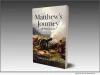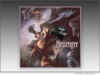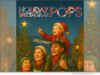Forgot iPhone passcode or Apple ID password? FoneGeek launches iPhone Passcode Unlocker to help you unlock Apple ID and remove iPhone passcode from locked, disabled or broken screen without password.
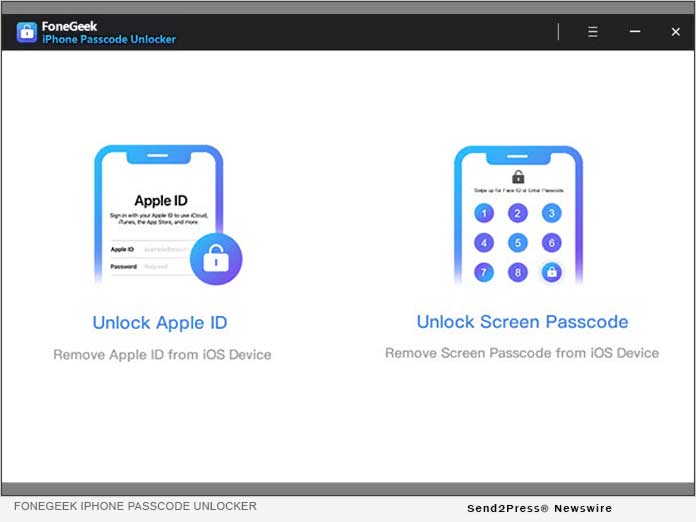
Forgot iPhone passcode or Apple ID password? FoneGeek launches iPhone Passcode Unlocker to help you unlock Apple ID and remove iPhone passcode from locked, disabled or broken screen without password.
FoneGeek (https://www.fonegeek.com), a professional software company that develops mobile utilities and multimedia tools, officially releases iPhone Passcode Unlocker that can instantly remove various locks from iPhone, iPad and iPod touch. With advanced technology, this powerful iPhone unlocking tool supports to remove Apple ID on iPhone/iPad without password and bypass iPhone/iPad screen passwords instantly.
FoneGeek iPhone Passcode Unlocker can remove Apple ID from activated iPhone or iPad. After Apple ID removal, you can login into a different Apple ID or create a new one, then you’re able to enjoy all Apple ID features and make use of any iCloud services. If you bought a second-hand iPhone, your device won’t be tracked, blocked or remotely erased by previous Apple ID.
If you’re locked out of iPhone, FoneGeek iPhone Passcode Unlocker also enables you to bypass iPhone screen passcode in different scenarios and then regain access to your device. It is very easy to use, you can unlock all iPhone and iPad in just a few minutes. No tech knowledge is required. Just connect your iDevice and in few clicks, your iPhone/iPad is unlocked.
Check Out the Outstanding Features:
* Remove Apple ID from iPhone, iPad and iPod touch without password easily and quickly.
* Remove various kinds of iPhone screen locks, such as 4-digit passcode, 6-digit passcode, Touch ID, Face ID, custom numeric code, etc.
* Unlock iPhone with broken or unresponsive screen and permanently erase iPhone without passcode.
* Factory reset disabled, passcode locked or second-hand iPhone without iTunes or iCloud.
* Super easy to use and anyone can unlock iPhone in three simple steps: Select Unlocking Mode > Connect Device > Remove Lock.
* Very secure to use, no viruses, threats or annoying ads during the download and installation process.
* Fully compatible with all iOS devices, including iPhone 11/11 Pro/11 Pro Max, iPhone XS/XS Max/XR, X/8/8 Plus/7/7 Plus/SE/6s/6s Plus/6/6 Plus, iPad and iPod touch.
* Works well on all iOS versions, including the latest iOS/iPadOS 13.6, 13.5, 13.4, 13.3, 13.2, 13.1, etc.
Price and Availability:
Free trial version and paid version available now on FoneGeek website: https://www.phonerecoverytool.com/iphone-passcode-unlocker.html
About FoneGeek
FoneGeek is a professional software provider, focusing on different issues that people encountered on iOS, Android, Windows and Mac platforms. It provides solutions for data recovery, screen unlock, system repair, password recovery, phone transfer, as well as multimedia tools like video converter and video downloader. Supported by passionate R&D, marketing and product teams, FoneGeek software products are trusted and loved by users worldwide.
Learn more: https://www.fonegeek.com
VIDEO (YouTube): https://youtu.be/rql1aJWNqC8
Media Contact: Lilian, FoneGeek Software Ltd., CO, market@fonegeek.com
Disclaimer: iPhone Passcode Unlocker is designed to help iPhone/iPad users unlock forgotten iOS passwords on their own devices. For personal use only. Misuse for commercial or illegal purposes is strictly forbidden.
Related link: https://www.fonegeek.com
This version of news story was published on and is Copr. © Publishers Newswire™ (PublishersNewswire.com) – part of the Neotrope® News Network, USA – all rights reserved. Information is believed accurate but is not guaranteed. For questions about the above news, contact the company/org/person noted in the text and NOT this website.