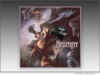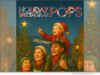DataNumen, the software manufacturer specializing in professional data recovery tools, has announced the release of DataNumen Excel Repair 2.9. This program quickly restores damaged Excel spreadsheets with the highest recovery rate in the market (78.7% against 65.7% of the second-best tool). The new version features AI algorithms for improved performance.
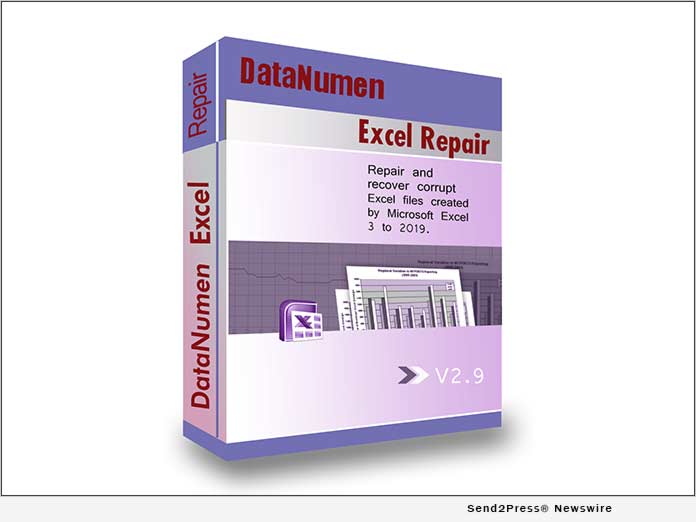
The program quickly restores damaged Excel spreadsheets with the highest recovery rate in the market
DataNumen, the software manufacturer specializing in professional data recovery tools, has announced the release of DataNumen Excel Repair 2.9. This program quickly restores damaged Excel spreadsheets with the highest recovery rate in the market (78.7% against 65.7% of the second-best tool). The new version features AI algorithms for improved performance, a redesigned batch repair engine, and support for all Excel formats (including Excel 2016, 2019, and Excel for Office 365).
Microsoft Excel is undoubtedly the most popular spreadsheet program in the world. It has 750 million users worldwide: large corporations, SMBs, and individuals use this application for data analysis, budgeting, accounting, sales, and more. That is why Excel files (XLS and XLSX) often contain extremely valuable information. What if they become inaccessible due to hardware malfunction, power failures, or virus attacks? It can disrupt business processes and sometimes even cause significant financial losses.
To prevent such undesirable consequences, it is advisable to install an efficient Excel recovery tool in advance – for example, DataNumen Excel Repair. It is a professional-level recovery program that uses AI technology to analyze the damaged Excel file and restore as much data as possible. Comparative tests have demonstrated that DataNumen Excel Repair restores 78.7% of Excel data, while the result of the nearest competitor is only 65.7% (and the integrated repair function of MS Excel recovers only 11.7% of lost data).
DataNumen Excel Repair recovers spreadsheet data in full: cell data, custom and standard formats, formulas (including shared and array-entered formulas). Besides, it supports all Excel formats and versions, from Excel 3 to 2019 and Office 365 formats.
The program has an uncluttered interface, which makes it extremely easy-to-use. The whole process takes just a few clicks: the user picks the file that needs to be repaired, provides the name and location for the output file, and clicks “Start Repair”. When DataNumen Excel Repair successfully generates a new error-free file, the user gets a pop-up message. If there are multiple damaged files, batch recovery is also available under the correspondent tab.
Key Features of DataNumen Excel Repair 2.9:
* Recovery of XLS, XLW, and XLSX files created on Windows and Mac;
* Support for Excel version 3, 4, 5, 95, 97, 2000, XP, 2003, 2007, 2010, 2013, 2016, 2019 and Excel for Office 365 formats;
* Recovery of all spreadsheet data: cell contents, formulas, standard and custom formats;
* Recovery of Excel files on corrupted media (disks, memory cards, flash drives, etc.);
* Support for batch recovery;
* Context menu integration (right-click recovery);
* Drag & drop support.
Learn more about DataNumen Excel Repair at: https://www.datanumen.com/excel-repair/
Pricing and Availability
DataNumen Excel Repair 2.9 is compatible with Windows 95/98/ME/NT/2000/XP, Vista/7/8/8.1/10 or Windows Server 2003/2008/2012/2016/2019. The free demo version is available for evaluation, the cost of a business license starts from 11.95 USD, and there are volume discounts available.
About DataNumen
Founded in 2001, DataNumen is the developer and vendor of professional data recovery software. The product line of the company includes recovery solutions for Outlook, Word, Excel, PDF, as well as backup software and database recovery tools. Hundreds of top companies all over the world choose DataNumen products: IBM, Intel, AT&T, Microsoft, General Electric, Xerox, and Oracle among them.
For more information about the company and its products, please visit https://www.datanumen.com/.
Links:
Company website: https://www.datanumen.com/
Product page: https://www.datanumen.com/excel-repair/
Download: https://www.datanumen.com/excel-repair/dexcelr.exe
MULTIMEDIA:
*VIDEO (YouTube): https://youtu.be/rwgipQScykk
*YouTube Channel: https://www.youtube.com/c/DataNumen/
*PHOTO link for media: https://www.Send2Press.com/300dpi/20-1210s2p-datanumen-excel-300dpi.jpg
Related link: https://www.datanumen.com/
This version of news story was published on and is Copr. © Publishers Newswire™ (PublishersNewswire.com) – part of the Neotrope® News Network, USA – all rights reserved. Information is believed accurate but is not guaranteed. For questions about the above news, contact the company/org/person noted in the text and NOT this website.