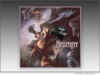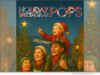DataNumen company, the developer and vendor of pro-level recovery solutions, announces the release of DataNumen DWG Recovery 2.1. This program performs quick repair of inaccessible AutoCAD drawing files with the highest average recovery rate confirmed by comparative tests. The new features of version 2.1 include automatic upgrades to the latest version and auto-check for product updates.
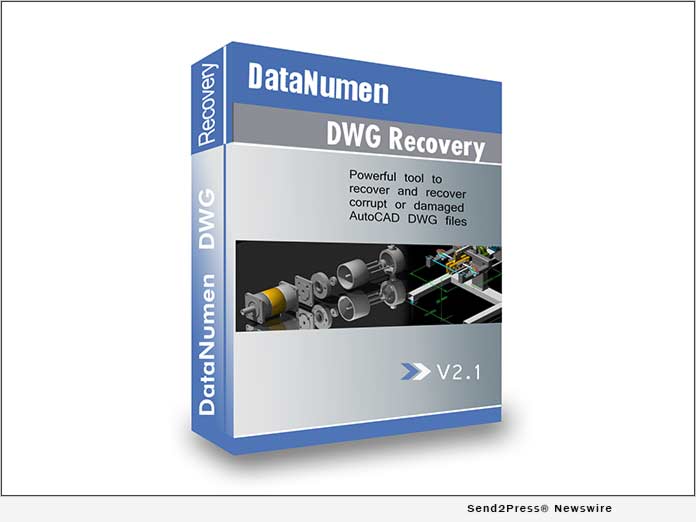
DataNumen company, the developer and vendor of pro-level recovery solutions, announces the release of DataNumen DWG Recovery 2.1. This program performs quick repair of inaccessible AutoCAD drawing files with the highest average recovery rate confirmed by comparative tests. The new features of version 2.1 include automatic upgrades to the latest version and auto-check for product updates.
AutoCAD is a widely used program for computer-aided design and drafting. It is an essential tool for engineers, architects, interior designers, real estate developers, and other professionals all over the world. Unfortunately, the drawing files (DWG) created in AutoCAD may get damaged or corrupt due to a variety of reasons: power failures, hardware problems, virus attacks, or OS errors can make them inaccessible. To avoid the loss of important blueprints and considerable monetary damage, it is recommended to get an effective DWG recovery solution in advance – for example, DataNumen DWG Recovery, which already helps over 10 million users worldwide.
DataNumen DWG Recovery is based on the company’s proprietary technology: the program scans damaged DWG files byte by byte, making it possible to restore as much AutoCAD data as possible. During comparative tests, DataNumen DWG Recovery demonstrated the best average recovery rate of 81.1% and the average recovery time of about 3.5 minutes. It is worth noting that the built-in RECOVERALL command of AutoCAD managed to restore only 7.2% of DWG data.
Apart from the high recovery rate, DataNumen DWG Recovery is remarkable for its intuitive interface and straightforward recovery procedure. The user only needs to select the DWG file that needs to be repaired, chooses the output format, and clicks the “Start Recovery” button. The percentage of completion can be viewed on the progress bar, and once the recovery is successfully finished, the user gets a pop-up message. Under the Batch Recovery tab, it is also possible to repair multiple DWG files in one go.
The new features of DataNumen DWG Recovery 2.1 include automatic upgrades to the latest version and auto-check for new updates. It is advisable to regularly install new updates because the DataNumen team is constantly working on the program to improve its performance.
DataNumen DWG Recovery 2.1 at a glance:
– Recovery of corrupt and damaged DWG files
– Support for all AutoCAD formats, from R14 to 2021 DWG files
– Recovery of deleted objects in DWG files
– Recovery of DWG files on corrupted media
– Batch processing of drawing files
– Auto upgrade to the latest version
– Auto-check for program updates
– Context menu integration (right-click recovery)
– Drag & drop support
Learn more about DataNumen DWG Recovery at: https://www.datanumen.com/dwg-recovery/
Pricing and Availability
DataNumen DWG Recovery 2.1 is compatible with Windows 95/98/ME/NT/2000/XP, Vista/7/8/8.1/10 or Windows Server 2003/2008/2012/2016/2019. It supports AutoCAD R14 to 2021 DWG files. The demo version can be downloaded for free, the cost of a license starts from 39.95 USD.
About DataNumen
Founded in 2001, DataNumen is the developer and vendor of professional data recovery software. The product line of the company includes recovery solutions for Outlook, Word, Excel, PDF as well as backup software and database recovery tools. Hundreds of top companies all over the world choose DataNumen products: IBM, Intel, AT&T, Microsoft, General Electric, Xerox, and Oracle among them.
For more information about the company and its products, please visit https://www.datanumen.com/.
Links:
Company website: https://www.datanumen.com/
Product page: https://www.datanumen.com/dwg-recovery/
Video: https://youtu.be/2FpyqwZ9FPQ
Comparison: https://www.datanumen.com/dwg-recovery-compare/
Download: https://www.datanumen.com/dwg-recovery/ddwgr.exe
*IMAGE link for media: https://www.Send2Press.com/300dpi/21-0203s2p-dn-autocad-300dpi.jpg
Media Contact:
Alan Chen
DataNumen, Inc.
Phone: +1-800-599-0398
E-Mail: pr@datanumen.com
Related link: https://www.datanumen.com/
This version of news story was published on and is Copr. © Publishers Newswire™ (PublishersNewswire.com) – part of the Neotrope® News Network, USA – all rights reserved. Information is believed accurate but is not guaranteed. For questions about the above news, contact the company/org/person noted in the text and NOT this website.