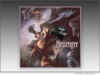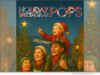EaseUS, a leading software company with 16 years of experience, today launches an easy-to-use yet lightweight screen recorder named EaseUS RecExperts for users to capture screen on Mac. With it, users now can not only record PC screen, but also record Mac screen as well.

EaseUS, a leading software company with 16 years of experience, today launches an easy-to-use yet lightweight screen recorder named EaseUS RecExperts for users to capture screen on Mac. With it, users now can not only record PC screen, but also record Mac screen as well, with/without webcam or audio. In addition, it’s also available for iPhone screen recording as well. The neat and user-friendly UI simplifies the screen recording operation for both beginners and professionals in only a few clicks.
Download and install EaseUS RecExperts to record screen or audio now: https://www.easeus.com/screen-recorder/rec-experts-mac.html
The key features of the newly-released Mac screen recording software:
Flexible Recording for Mac Screen
EaseUS RecExperts offers users enough flexibility in recording Mac screen, like capture the full screen, record part of the screen, or even record a locked window. There are two options for video quality, e.g., 1080P and 720P, and users can choose the best way to export the recorded video, with a format of GIF or MP4. It gives the full ability to record Zoom meetings, YouTube videos, live streams, video tutorials, etc. A task scheduler is also capable of setting the start recording time and recording duration so that users can set up the time to record events like online courses automatically.
Record Audio and Webcam from Multiple Sources
EaseUS RecExperts can not only work as a powerful internal audio recorder to capture system sound, and it’s perfectly compatible with external devices like microphones and cameras. An external camera also gives users one more choice of webcam sources besides the built-in FaceTime HD Camera. Given that, it is qualified for recording webinars, presentations, etc., for commercial purposes and recording FaceTime calls, reaction videos, commentary videos, etc., for recreational purposes.
Record Screen on iPhone or iPad
EaseUS RecExperts makes it possible to screen record iPhone and iPad on Mac with only a few steps. It offers two ways for users to do screen recording – with or without WiFi. Now, users can choose the best method based on their needs, and even there’s no USB cable. It’s beneficial for YouTubers or app reviewers who want to create a full review video.
Some Notable Features Include but Not Limited to:
* Fully support recording 1080P/4K videos
* Support capturing video and audio from internal/external sources
* Support iPhone/iPad screen recording with/without WiFi
* Support exporting videos as animated GIFs
* Set up the time and duration to make a scheduled screen capture on Mac
* 100% no watermark for both the free version and pro version
Price & Availability
EaseUS RecExperts is fully compatible with Mac OS X 10.10 or higher and available for $19.95. Check the plans here: https://www.easeus.com/screen-recorder/rec-experts-mac-buy.html
About EaseUS Software
Founded in 2004, EaseUS is an international leading software company specialized in data backup, data recovery, data management, and data transfer fields served more than 530 million users from over 160 countries worldwide.
“EaseUS” is registered trademark of CHENGDU Yiwo Tech Development Co., Ltd.
Related link: https://www.easeus.com/
This version of news story was published on and is Copr. © Publishers Newswire™ (PublishersNewswire.com) – part of the Neotrope® News Network, USA – all rights reserved. Information is believed accurate but is not guaranteed. For questions about the above news, contact the company/org/person noted in the text and NOT this website.