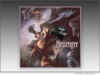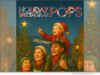iBoysoft, a leading provider of data security and drive management software, recently releases a brand-new product, iBoysoft NTFS for Mac. Fully compatible with macOS Catalina, the software is designed to help users read, write to, check, repair, and format NTFS drives on Mac seamlessly.
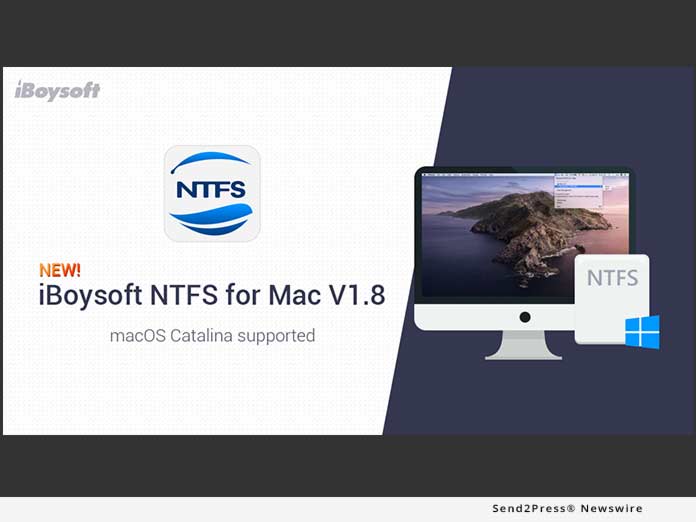
iBoysoft recently announces the brand-new iBoysoft NTFS for Mac to help users read, write to, and manage NTFS drives on macOS Catalina easily and efficiently
iBoysoft (https://iboysoft.com/), a leading provider of data security and drive management software, recently releases a brand-new product, iBoysoft NTFS for Mac. Fully compatible with macOS Catalina, the software is designed to help users read, write to, check, repair, and format NTFS drives on Mac seamlessly.
Mac operating systems always have very limited support for Microsoft NTFS formatted drives out of the box. By default, Macs can only open and view files from NTFS formatted hard drives, leaving people unable to edit, copy, or delete anything. Even though users can format the external drive to be compatible with both Windows and Mac, it would lead to severe data loss problems. To help users solve such an incompatibility issue, iBoysoft unveils a brand-new iBoysoft NTFS for Mac, a full-featured NTFS driver for macOS and OS X.
iBoysoft NTFS for Mac delivers full read and write access for NTFS-formatted drives on Mac. It’s able to automatically mount NTFS drives in read-write mode, allowing people to modify existing files, to delete files, and to copy new files from NTFS drives to Mac without any hassle. Besides, it features extensive compatibility with all kinds of external storage devices, such as external hard drives, SD cards, memory cards, USB flash drives, and CF cards, etc.
“iBoysoft NTFS for Mac aims to eliminate boundaries between Mac and Windows operating systems. This tool provides fast, sustained file transfer speed with advanced algorithm, so that users don’t even notice on which platform their files are”, said Tim Luo, the chief executive of iBoysoft.
Besides enabling NTFS write support on Mac, iBoysoft NTFS for Mac is equipped with disk management features. It allows users to view disk details, open a disk, unmount a disk, check disk errors, and erase disk data through one-click. What’s more, it also supports erasing FAT32/exFAT/HFS+ disks to NTFS on Mac directly.
iBoysoft NTFS for Mac is the first product that gives full read and write capability for Windows NTFS-formatted drives on the latest macOS Catalina.
In addition, this tool comes up with a simple and intuitive interface which makes disk management easier.
Price and Availability:
iBoysoft NTFS for Mac runs under macOS 10.15 Catalina, macOS 10.14 Mojave, macOS 10.13 High Sierra, macOS 10.12 Sierra, Mac OS X 10.11, OS X 10.10, OS X 10.9, OS X 10.8.
Users can free download the trial version with full features and mount disks 3 times in total. To purchase a lifetime license, users can grab the present offer and enjoy 50% off (list price US$29.95) at https://iboysoft.com/ntfs-for-mac/.
About iBoysoft:
Founded in early 2017, iBoysoft is an innovative and fast-growing software company that provides users with solutions to data recovery for Windows, data recovery for Mac, APFS data recovery, NTFS read/write support on Mac, Mac drive management, and file protection. It has been well-recognized by millions of happy users all over the world.
For more information, please visit the official site: https://iboysoft.com/
VIDEO (YouTube): https://youtu.be/CQ_28iE6pao
Related link: https://iboysoft.com/
This version of news story was published on and is Copr. © Publishers Newswire™ (PublishersNewswire.com) – part of the Neotrope® News Network, USA – all rights reserved. Information is believed accurate but is not guaranteed. For questions about the above news, contact the company/org/person noted in the text and NOT this website.