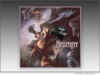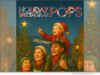A robust and reliable free data recovery software with high data recovery rate announced with the release of its Wondershare Recoverit Free for Mac. This software enables you to recover data lost due to system crash, virus attacks, external device malfunction, lost partitions, formatted drives, emptying the recycles bins and even deleted files.
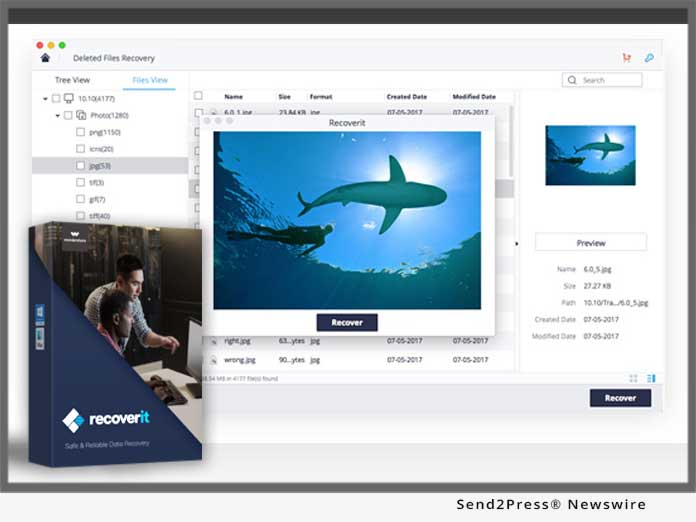
A robust and reliable free data recovery software with high data recovery rate announced with the release of its Wondershare Recoverit Free for Mac. This software enables you to recover data lost due to system crash, virus attacks, external device malfunction, lost partitions, formatted drives, emptying the recycles bins and even deleted files.
1. Recoverit for Mac – A Reliable free data recovery solution for Mac
This impressive software for Mac comes from the well-established Wondershare Technologies which has a vast category of software such as Filmora, dr.fone, PDFelement, Video Converter Ultimate. Now Recoverit for Mac assists professionals all over the world. This software varies in terms of use, for example, it can do: video editing, data transfer between different devices with different operating systems, faster PDF editing and now easier and faster data recovery for all Mac users as well. It has made sure that it lives up to the high expectations of Mac users all over the world.
“Our drive to create a simpler world through better technology starts at the top,” said Tobee Wu Founder and CEO of Wondershare Technology.
Recoverit software will give you cutting-edge services in terms of execution and technological advancement. It offers reliable Mac Data Recovery with 96 percent Recovery Rate. Download here: https://recoverit.wondershare.com/data-recovery-free.html
Using the software doesn’t require too much acumen or a geek to figure out the working of the software. It’s easy to use and very fast too. It’s up-to-date and the latest version may be downloaded from their official website.
With the latest release comes a remarkable feature that now lets you recover data lost from external devices or in other words from USB device that are probably corrupted using the “External Devices Recovery” feature and is compatible with MacOS system including High Sierra 10.13
2. Use Recoverit to recover trash Mac
Using Recoverit to recover trash Mac is a simple three step process: https://recoverit.wondershare.com/recycle-bin/recover-trash-mac.html
First of all, you will have to download, install and launch the software.
Then from the options given, choose the data loss recovery option, that is, deleted files recovery, recycle bin recovery, formatted drive recovery, external device data recovery, virus attack data recovery, system crash recovery or the all-round recovery option.
Automatically a deep scan will be executed by Recoverit for Mac to locate the path of the data lost.
Note: The all-round recovery option is a good choice to deeply search for lost data on your Mac.
There are many occasions wherein you accidentally end up deleting the data or you face data loss due to some unknown reasons. In these circumstances, Recoverit is deemed to be a lifesaver if not a miracle worker for your Mac.
3. With the release of MacOS High Sierra 10.13, Recoverit has also made a vital upgrade to ensure the recovery rate.
Recoverit made vital upgrades for its Mac version to support the latest release of Mac OS High Sierra 10.13 and ensured its effective integration with the latest version. Although as per industry reports the release of MacOS High Sierra 10.13 affected the recovery rate of many software, Recoverit upgraded its Mac version so that its users remain unaffected. It is one of the best Mac data recovery software solutions.
Recoverit for Mac has revolutionized the ease with which it can recover data lost. We have mentioned a few of them below:
Response Time:
With a team of recovery experts since 2003, you are sure to have your data recovered in the shortest time possible. It usually takes longer to retrieve lost data and with the options of so many ways to try this that may end up in catastrophic failure. Recoverit for Mac is the surest way to do so, even for the MacOS High Sierra 10.13 with many users having attested to data recovery in less than 5 minutes.
Speed:
With an advanced data recovery algorithm, be sure that the speed with which the software undertakes this procedure to scan the computer and retrieve lost data is undeniably remarkable. The sturdy scan operations assist you to locate all possible bytes of data on the storage devices.
Powerful:
Recoverit for Mac is 100 percent secure with a virus-free guarantee. You, therefore, need not worry about any malicious activity on your latest upgrade to MacOS High Sierra 10.13 as well. With a powerful algorithm, it runs scans very smoothly and successfully.
Pricing:
Wondershare gives a 7-day back money guarantee and this proves to be a wonderful bargain to users across the globe. To the users who want to try out the software beforehand, there is a 15-day free trial period up for download as well.
This is a sensational software that is not just for the tech savvy but is appealing to all those who have storage devices, ranging from a Mac to a USB. The software is available for all Mac users and is a perfectly optimized, fast and worthwhile tool.
To get further updates and information about the Recoverit Free for Mac software, you can visit their website at: https://recoverit.wondershare.com/data-recovery-mac.html
VIDEO (YouTube):
https://youtu.be/tA7GKWD2npY
Related link: https://www.wondershare.com/
This version of news story was published on and is Copr. © Publishers Newswire™ (PublishersNewswire.com) – part of the Neotrope® News Network, USA – all rights reserved. Information is believed accurate but is not guaranteed. For questions about the above news, contact the company/org/person noted in the text and NOT this website.