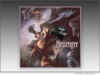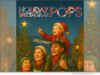iToolab Co Ltd (iToolab) is an innovative high-tech company focused on smartphone solutions, and has proudly announced a new application iToolab WatsGo has finally debuted. It helps users to transfer WhatsApp between Android and iPhone in a quick and secure way. Users will never worry about losing data after changing to a new phone.
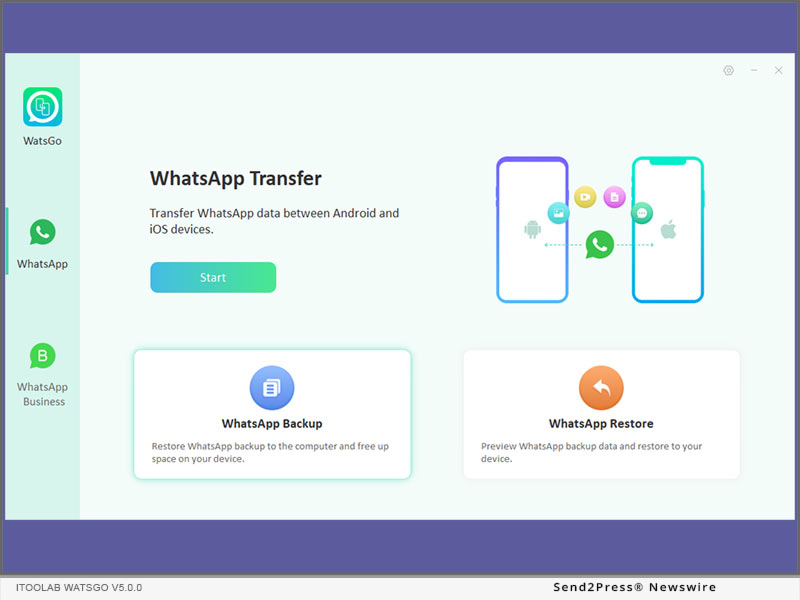
iToolab Co Ltd (iToolab) is an innovative high-tech company focused on smartphone solutions, and has proudly announced a new application iToolab WatsGo has finally debuted. It helps users to transfer WhatsApp between Android and iPhone in a quick and secure way. Users will never worry about losing data after changing to a new phone.
“This means a lot to users, WatsGo not only solves the problems of switching phones but also erases the worries of losing data. According to the research we did in the past months, many users don’t want to factory reset their iPhone like what Move to iOS has done. That’s one of the highlighted features we optimized in our application,” said Mia Garcia, CEO at iToolab.
KEY FEATURES OF ITOOLAB WATSGO:
Transfer More Than 20+ Data Types
The majority of WhatsApp/WhatsApp Business data can be transferred totally, up to more than 20 kinds of data types are supported:
* Messages
* Images
* Contacts
* Call history
* Videos
* audio files
* label messages
* Docs
* Stickers
* Links
* Voice messages
3X Faster to Transfer WhatsApp/WhatsApp Business between Android and iPhone
The multi-direction transfer is one of the outstanding features. The all-in-one feature helps to transfer WhatsApp/WhatsApp Business from Android to iPhone, iPhone to Android, Android to Android, and iPhone to iPhone without much effort. Faster transfer speed makes sure all data will be moved to the target device without anything missed out.
Backup WhatsApp on Android and iPhone to Computer without Google Drive or iCloud
Is Google Drive or iCloud backup not working when you want to back up WhatsApp data? Or your cloud storage/phone storage is running out? WatsGo offers the best alternative to back up WhatsApp to the computer. This highly saves your space on the device.
View History Backup or iTunes Backup with Encrypted Password
No matter when you want to find the backup by WatsGo, there is always a way for you. Just connect your device and WatsGo will automatically show all history backups in the list. You can set a password to encrypt or delete the unwanted backup. What’s more, you can view iTunes backup, which helps you to quickly find the iTunes backup on your local path.
Restore WhatsApp Backup to Android and iPhone Anytime
If you just want to restore history backup or iTunes backup, then WatsGo will never disappoint you. It’s super easy for you to select history backup even without connecting the source device. Just click the restore button to import a backup to the target device, Android or iPhone.
PRICE:
1-Month Plan: $19.95
1-Year Plan: $29.95
Lifetime Plan: $39.95
More info: https://itoolab.com/buy/watsgo-for-windows/
Device Compatibility:
Windows: All systems running on Windows 11, 10, 8, 7
Android: Android 5-12: Samsung (focus), Huawei, Xiaomi, LG, Google, Oppo, Vivo, Motorola, Lenovo, HTC, ASUS, ONEPLUS, Sony, Vivo
iOS: iOS 10-15: All iPhone models running on the selected iOS versions.
About iToolab:
iToolab is a Hong-Kong based and leading iOS and Android solution provider that’s working with a vision to help smartphone users tackle different technical errors on their Devices. Over the years, the company has helped millions of users fix iOS issues and regain access to their iPhones and iPads. As of now, iToolab is serving in 130+ countries and has an extensive user base. The creative approach of developers is the primary reason behind the high success rate of all iToolab’s products.
For more details, please visit: https://itoolab.com/
Facebook: https://www.facebook.com/itoolab
MULTIMEDIA:
YouTube: https://www.youtube.com/user/iToolabOfficial/videos
Related link: https://itoolab.com/
This version of news story was published on and is Copr. © Publishers Newswire™ (PublishersNewswire.com) – part of the Neotrope® News Network, USA – all rights reserved. Information is believed accurate but is not guaranteed. For questions about the above news, contact the company/org/person noted in the text and NOT this website.