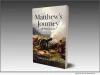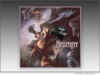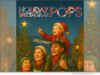iBoysoft, a professional and innovative software developer, upgrades one of its flagship products – iBoysoft NTFS for Mac – to Version 4.2 as the first solution worldwide to the issue that NTFS-formatted external storage devices will not mount after the latest Security Update 2022-003 on macOS Catalina 10.15.7 on March 16, 2022.
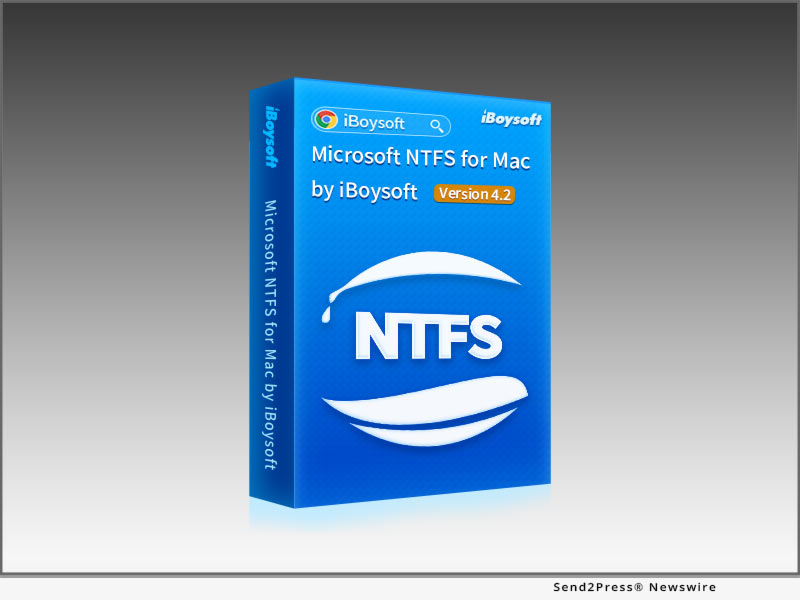
iBoysoft (https://iboysoft.com), a professional and innovative software developer, upgrades one of its flagship products – iBoysoft NTFS for Mac – to Version 4.2 as the first solution worldwide to the issue that NTFS-formatted external storage devices will not mount after the latest Security Update 2022-003 on macOS Catalina 10.15.7 on March 16, 2022.
There are many scattered reports that Microsoft NTFS external hard drive will not mount on macOS Catalina after macOS Security Updates. This issue seems to be recursive as it happened in 2021 after the Security Update 2021-003, and NTFS drives fail to mount again on macOS 10.15.7 after the new Security Update 2022-003, even with a third-party NTFS for Mac driver installed.
Users try to uninstall and reinstall the NTFS driver, but the NTFS external hard drive still does not work. An error feedback “com.apple.diskManagement.disenter error 49221” occurs when users mount the NTFS drive manually in Disk Utility. Obviously, the security update has created a glitch in drive management. iBoysoft immediately updates its NTFS for Mac software to specifically address the NTFS external hard drive not mounting on macOS 10.15.7 after security update.
iBoysoft NTFS for Mac helps mount Windows NTFS drives in read and write mode automatically after the storage devices are recognized by Mac. Then users can open the NTFS drives as they did before the security update. All NTFS are fully adapted for macOS and become editable.
This powerful NTFS for Mac by iBoysoft continues delivering fast and secure NTFS support with its stable self-developed file system driver. In addition to NTFS mounting capability, this utility comes with basic disk management functionalities such as open, eject, repair, format NTFS formatted HDDs, SSDs, USB flash drives, Memory Cards, etc.
More information:
https://iboysoft.com/ntfs-for-mac/
https://iboysoft.com/mac-data-recovery/com-apple-disk-management-disenter-error.html
Pricing and Availability
iBoysoft NTFS for Mac v4.2 is ready for macOS 12/11/, 10.15/10.14/10.13 and supports both Intel Macs and Apple Silicon Macs. The installer for macOS 10.12 or earlier is available through support email. It costs $19.95 per license for a yearly subscription. Learn more: https://iboysoft.com/
Related link: https://iboysoft.com/
This version of news story was published on and is Copr. © Publishers Newswire™ (PublishersNewswire.com) – part of the Neotrope® News Network, USA – all rights reserved. Information is believed accurate but is not guaranteed. For questions about the above news, contact the company/org/person noted in the text and NOT this website.